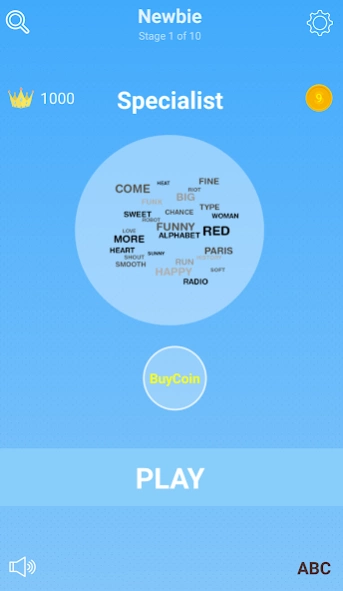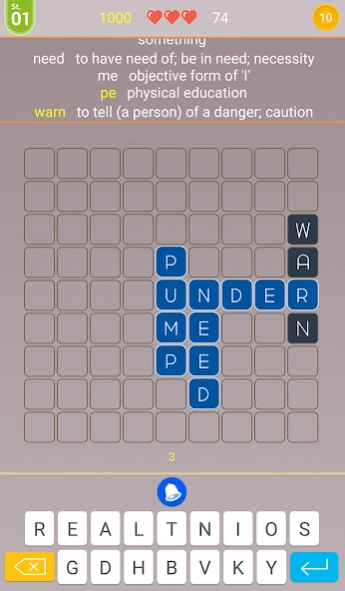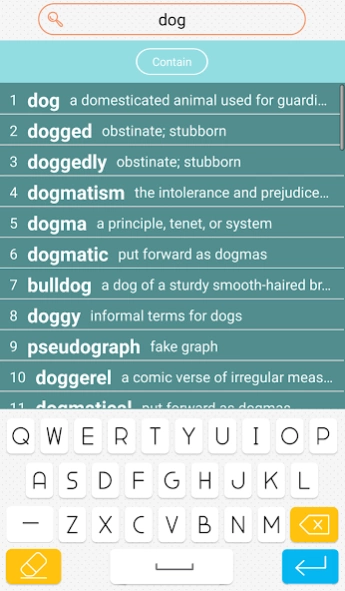WordTok 1.0
Continue to app
Free Version
Publisher Description
WordTok - A new type of interesting board game ! Wake up your brain with WordTok !
A word game that gives you the ability to build words.
1. Basic rules
- Create a word by linking the alphabet horizontally or vertically.
- Can't use blank or used words.
- Decrease the opportunity if the associated character is not a valid word.
(opportunity 3 times)
- Complete the required number of words per stage.
- The score is calculated according to the word length and the level difficulty.
(The 2-character word have zero points.)
- The following levels are available when passing Stage 10.
2. Composition of words : Approximately 57,000 words
3. Key Functions
- Different types of board configurations per stage (10 per Level)
- Various keyboard configurations(the alphabet was chosen based on frequency)
- Various word search features (prefix, suffix, Include etc.)
- Five coins are provided for each time the highest score is recorded.
(Coin is used for changing the keyboard in Novice Level or later)
Use these three opportunities to go for the top Stage Go, go, go!
About WordTok
WordTok is a free app for Android published in the Puzzle & Word Games list of apps, part of Games & Entertainment.
The company that develops WordTok is plantymobile. The latest version released by its developer is 1.0.
To install WordTok on your Android device, just click the green Continue To App button above to start the installation process. The app is listed on our website since 2024-02-09 and was downloaded 4 times. We have already checked if the download link is safe, however for your own protection we recommend that you scan the downloaded app with your antivirus. Your antivirus may detect the WordTok as malware as malware if the download link to com.jmiro.korea.scrabble.ia is broken.
How to install WordTok on your Android device:
- Click on the Continue To App button on our website. This will redirect you to Google Play.
- Once the WordTok is shown in the Google Play listing of your Android device, you can start its download and installation. Tap on the Install button located below the search bar and to the right of the app icon.
- A pop-up window with the permissions required by WordTok will be shown. Click on Accept to continue the process.
- WordTok will be downloaded onto your device, displaying a progress. Once the download completes, the installation will start and you'll get a notification after the installation is finished.